
Faceniff Apk Cracked
Table Of Contents: • • • • • • • • • As I had already mentioned above Faceniff Apk is a hacking tool which can hack a device which is sharing the same wifi network with You. The Faceniff Apk has it own limitations. You cannot use this app in a normal android phone. But you do not need to worry I will tell you each and every process in details. The Faceniff Apk only run on a rooted device so, in order to use this app, first of all, we need to root our device with a good Android rooting Apk such as.
1ams how many watts in tamil. You can also check for the complete guide on phone root. Be careful while doing phone rooting because a single mistake can result in a large damage for your phone so always pay extra attention while doing phone root. How To Download Faceniff Apkon Android Phone If you want to download Faceniff Apk on Android then you need to follow these steps- Step: 1- Go to Apps Menu and Tap on Settings icon In the very first step, you need to open the device settings and enable “Unknown Sources” option so that your device can install any external apk files. To enable that option, you have to tap on Settings icon initially.
Truecaller Premium v9.16.5 Cracked APK is Here! [LATEST] App Cloner Premium v1.5.1 Cracked APK is Here! Tagged: FaceNiff 2.4 cracked Toggle Comment.
Step: 2- Tap on “Security” option under Settings As soon as you’ll tap on settings icon, you’ll get lots of device settings option but you don’t have to day any changes with other option. Just click on security option as mentioned below in the screenshot. Step: 3- Enable “Unknown Sources” After clicking on Security Settings, you’ll have some important security options. Here you have to scroll down and look for Unknown Sources option. Once you found that option, tap on it.
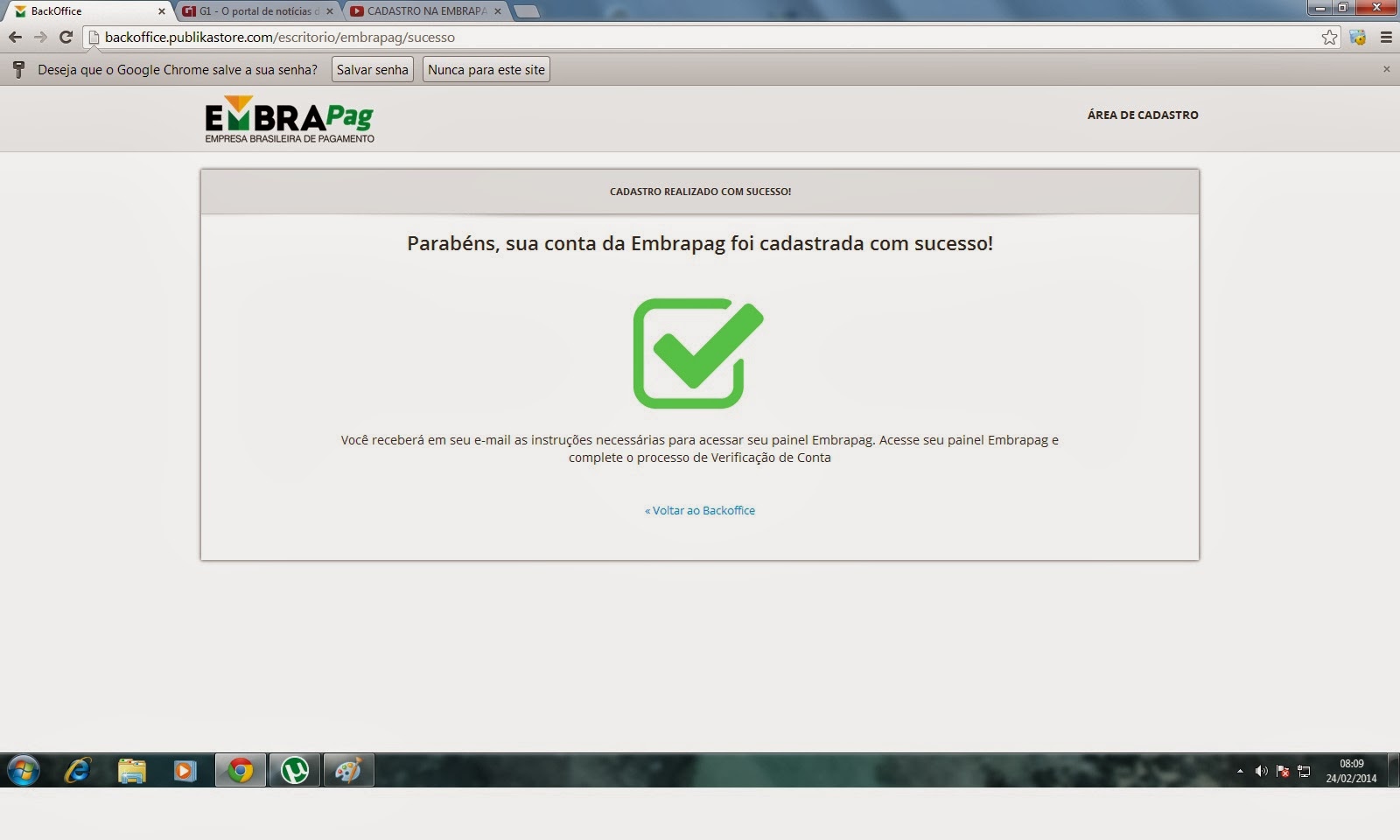
See below screenshot for the reference. Step: 4- Tap on “OK” button After tapping on Unknown Sources, a new popup will appear with a warning message and you have to accept it. Just ignore the message and click on OK button.
Step: 5- Download Faceniff Apk from below Step: 6- Tap on Faceniff Apk to begin installation After tapping on Faceniff Apk hit the install button and wait for few seconds. Step: 7- Click on “Open” to launch Faceniff Apk Note: We at ApkBC never appreciate any type of illegal hacking and hijacking. This is how you can download and install Faceniff Apk on your device and keep eyes on other device connect to your wifi network. For more such app stay tuned with us.d If you like this post then don’t miss to share this post with your friends and colleagues.